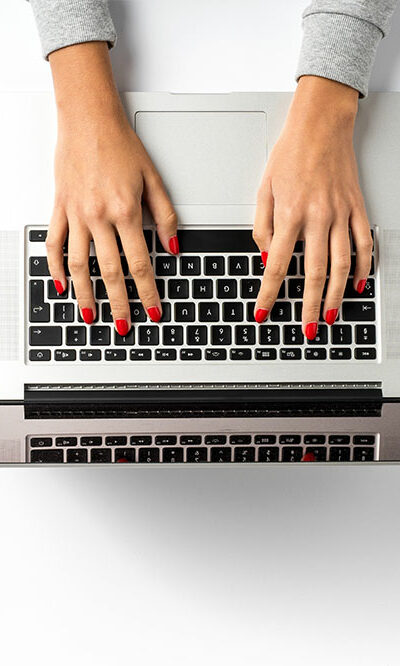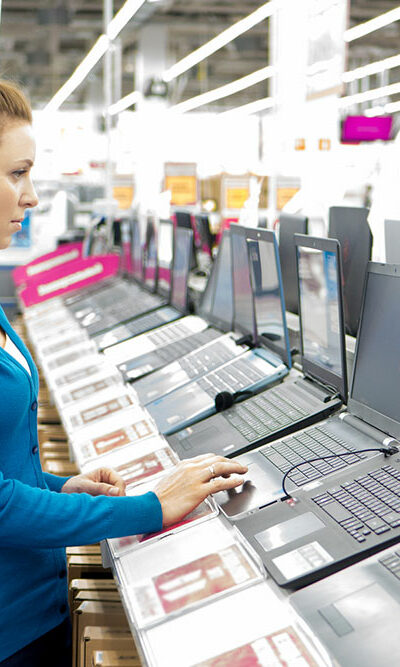10 best laptops for sale on Black Friday
Black Friday is a great time for those interested in a new laptop with great savings. Whether you’re searching for a laptop for business, for college, or a versatile 2-in-1, you’ll find great options at the best prices. Here is a list of all the best deals on laptops for Black Friday that were available last year. Keep a look out for these and more so that you don’t miss a single one. Apple M1 Pro MacBook Pro 14 Originally priced at around $2000, you could get the Apple M1 Pro Macbook Pro 14 and save $400. This top-end device might be available at the lowest price ever at around $1600. The laptop is powered by Apple’s M1 Pro 8-core chip and has 16 GB internal memory and 512 GB SSD, which makes it a superb buy for those with demanding workloads. Apple M2 MacBook Pro The new MacBook Pro has the latest processor and features 8 GB of RAM and 256 GB of SSD. If you buy it from the Apple Education Store, you could save around $100 on the new M2 MacBook Pro. Shoppers might also receive a gift card worth $150 on their purchases. New Dell Inspiron 16 Touch This new 16-inch Dell laptop priced at around $800 might be available at a discount of $200. Dell usually slashes its prices for a limited time, so if you are shopping around for a budget laptop, this is a deal you cannot miss. You might also get six months of The Disney Bundle with your purchase. HP Laptop 17 HP’s laptops lets you stay connected, entertained, and productive. You might be able to buy this laptop for its lowest price ever of around $470, saving $230. This affordable HP Laptop features a 17.3-inch diagonal screen, 11 th Gen Intel Core i5, 8GB RAM, and 256 GB SSD.