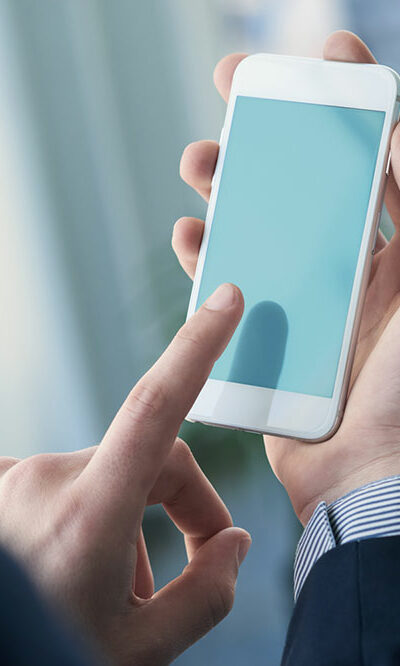
10 common mistakes people make when buying a smartphone
Buying a cell phone is a significant purchase that requires a ton of pondering. Plus, the number of choices accessible across brands, variations, and features can make the buying process even more difficult. In addition, it is a one-time buy, so you need to ensure you don’t wind up with a second-rate item or an overrated device. To help you, the following are ten mistakes people make when buying a new smartphone. Picking the wrong size One of the common mistakes people make when purchasing a new phone is not checking which size is best suited for them. Some may want a size that fits in the pocket, while others are fine with a bigger screen. Go to your nearest store and play around with different sizes to see which works best for you. Trusting TV commercials TV commercials for smartphones are designed only to highlight the feel-good factor. There is much more to a phone than just its beauty. Most ads are shot with perfect light and angles that accentuate the phone’s desirability. So, don’t be lured by that and research what would be best for you. Clinging to famous brands The latest iPhone is the most popular smartphone, so it must be good, right? Not necessarily. Many other smartphone brands offer similar features at a reasonable price. Prioritize your requirements and make an informed choice. Not getting enough storage The prices of most smartphones vary according to storage. But if you don’t want to splurge on more storage, get a smartphone with a MicroSD card slot. This way, you won’t have to hassle with which apps or photos to delete whenever you wish to download something new. Purchasing from the first store If you see a smartphone at a mall that fits your requirements, don’t go ahead and buy it.



