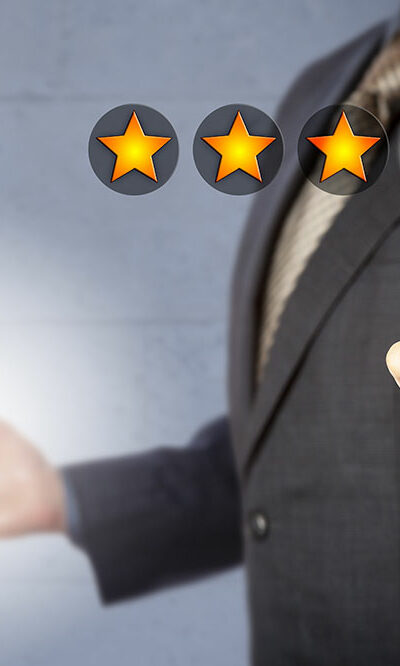5 popular fashion ERP systems
The fashion industry is not just about producing one specific trending style. There are several factors that come into play across the various processes, including design, production, and sales. To make all these easier, an ERP system is used. Fashion ERP systems offer several vertical solutions for the effective management of products and services offered by a fashion brand or company. Here are a few popular software used across the industry. Logic AFS A totally integrated ERP system, Logic AFS aims to facilitate various processes in the apparel business: production, distribution, sales, and retail. Based on ANA integrated architecture, this ERP system aims to manage information effectively while avoiding the need for separate silos across the business. This ensures accurate information related to every process throughout the organization. AIMS360 This is a cloud-based ERP system designed specifically for the fashion industry. Its offerings include a completely integrated business management suite for all stakeholders from manufacturers to wholesalers, importers, and distributors. Moreover, this fashion ERP system also includes handy features such as inventory management, order management, shipping, production tracking, and so on. S2K Enterprise for Apparel Distributors With comprehensive and integrated modules, S2K Enterprise for Apparel Distributors aims to minimize overall costs while maximizing profits. Furthermore, this software solution brings together advanced technology and professionally-designed ERP software to enhance every single process. This popular fashion ERP system is perfectly suited for mid-sized organizations in the apparel industry. Apparel Magic Known to offer powerful business solutions to leading companies in the apparel and fashion industry, Apparel Magic is a popular ERP system. Globally, it has been one of the first choices for an ERP system of several companies. This is mostly due to its state-of-the-art software that renders an advanced set of management tools and highly scalable cloud architecture. Cantel Apparel ERP One of the leading suppliers of fashion ERP systems, Cantel Apparel ERP offers state-of-the-art solutions.