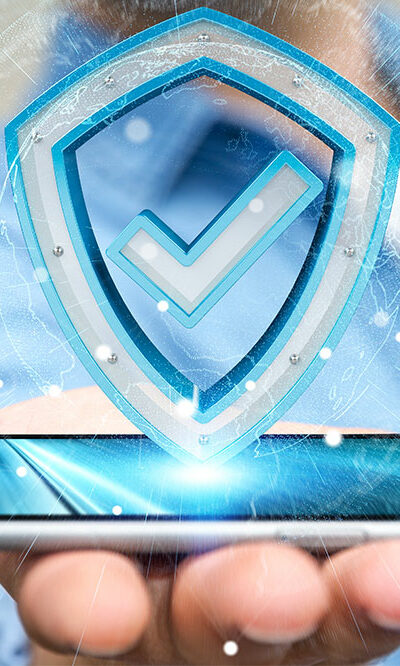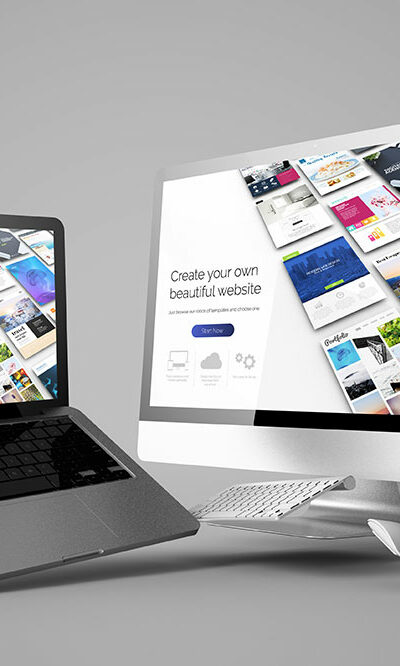5 of the best electronic signing software
As the world keeps getting increasingly digital, a lot of our paperwork, too, is starting to be processed online. Digital signatures have replaced manual ones to a great extent and thick files have made way for documents that can be downloaded, read, and stored on our computer screens. In this day and age, there is a need for a system that is well-equipped to manage the signing of a large number of electronic documents. Here is a list of some of the top electronic signing software to help you make the right choice: Zoho Docs Zoho Docs has been one of the most popular document management systems for a while now. It serves as a repository of all your files and ensures that they remain safe. Apart from acting as a safe storage, it enables you to share all kinds of documents, videos, pictures, and other data online with friends, family, or those from your workplace. You can vet the software by first signing up for a trial version, which lets a single account be shared by 25 users and allots 5 GB of storage space to each user. LogicalDOC Many leading organizations use LogicalDOC as their primary source of storing important electronic documents. LogicalDOC specializes in process automation and document retrieval and is thus preferred by many companies. In addition to letting you sign electronic documents smoothly, it also allows you to create, edit, and put together any kind of document with your colleague. It has a web interface that is very convenient to use and is well-integrated with Microsoft Outlook and Office. Though it does not offer professional phone support, it has an efficient email-based customer support service. Microsoft SharePoint Microsoft SharePoint is a great tool to be had if you are required to exchange business documents frequently.