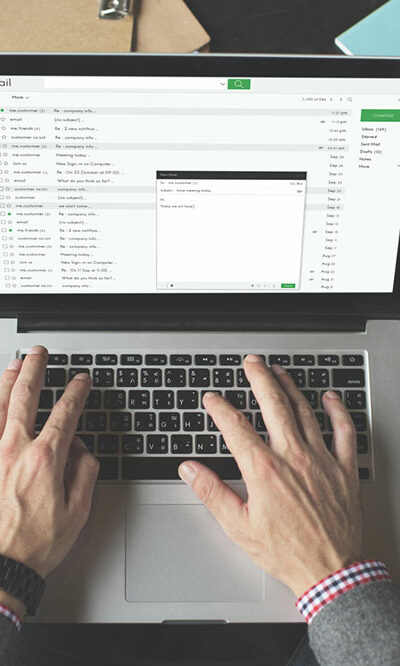Electric document-signing software – Who should use it
Electronic document-signing software is one of the most beneficial tools that can help you deal with various things. Wasting paper is not advisable, and paperwork may become quite cumbersome, too. Moreover, with most of our processes going digital, it is beneficial to review the document and quickly sign it off there and then. Let’s take a look at the benefits of using this software and the industries that should use it: What are the benefits of using it? Before electronic document-signing software became legal, everything was on paper. All contracts had to be shipped, scanned, fixed, and signed. Of course, this process would require a lot of steps and was time-consuming. Also, the back and forth of too many papers can be expensive. However, going digital can help so much. Here are some of the benefits of using electronic document-signing software: It helps in increasing the speed of time-sensitive contracts. This is particularly beneficial for healthcare industries as they usually deal with time-sensitive contracts of care. Electronic signatures can ensure swift processing and stop any unwarranted delay. Additionally, an electronic document signing software can help ensure a lot more security. Software can detect the most minor alterations and record data points as compared to paper, so hampering reduces. You would also need to spend a lot lesser in terms of the transaction. An electronic signature surpasses geographical boundaries and can also really help save on costs on material and efficiency. Who needs the electronic signatures? Now, let’s come to the critical part. Who needs electronic document-signing software the most? Business owners Business owners require it mainly for: Data encryption to protect information Cross-platform sync and enabling offline mode to sign whenever needed Healthcare Healthcare professionals can use it mainly for: An easier process for patients and medical professional for an intuitive interface Good software helps you create templated for a swifter process in the future Technical service Technical service providers can benefit from using an electric document signing software with the help of: